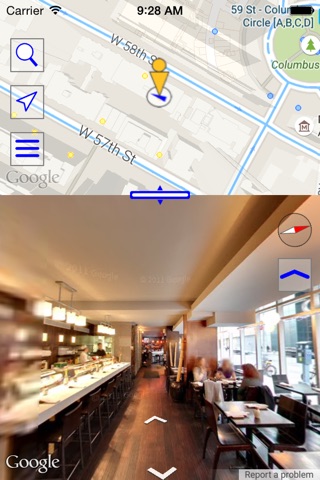Street Viewer plus app for iPhone and iPad
Developer: Hideshi Otsuru
First release : 13 Jan 2015
App size: 36.39 Mb
An app that makes Street View easier to use.
Lets you use Street View with compass and screen capture functions.
Display the street view by tapping the blue line on the map.
Display famous places and tourist attractions by tapping the blue point on the map.
Display the Business View of stores and restaurants by tapping the yellow points on the map.
Display underwater panorama images by tapping the marker on the sea.
Main features
-Double view with both a map and street view
You can change the size of this double view by drag.
-Linking of the map and street view
Street View is shown for the position you tap on the map.
If you move in Street View, the marker on the map also moves.
If you change direction in Street View, the direction of the marker on the map also changes.
-Fullscreen view
You can view Street View in fullscreen.
-Street View screen capture
-Find out the direction of Street View using a compass
You can check the direction of the Street View using the compass function.
-Search the map using an address or target item.
-You added a bookmark function.
-You can select the map type.
-Street view coverage road map.
-You can view the underwater panoramic image.
■ In-app billing (billing from within the app itself) monthly course
Because the usage fees for Google Street View have increased dramatically, we are providing unlimited displays of Street View.
By purchasing "Unlimited Street View display" any Street View display restrictions will be unlocked.
Furthermore, no advertising will be displayed either.
• This subscription term lasts for a period of one month.
• The fee for this subscription costs $0.99 per month.
• When your purchase is complete, your iTunes account will be billed.
• If the current subscription is not canceled within 24 hours of the end of the subscription term, the subscription will automatically be renewed.
• Billing for automatic renewals will be conducted 24 hours prior to the end of the current subscription term.
• The subscription is to be managed by the customer, and automatic renewal can be suspended in account settings.
• Cancellation/Setup of automatic renewal can be conducted by going to "Settings" in the app, then click on "iTunes & App Store", click on "Apple ID", click on "display Apple ID", and then click on "Registration".
• No cancellations or refunds will be provided for current subscriptions during the valid subscription term.
Terms of Service & Privacy Policy
http://houj.jp/Support/streetviewUnlimiteden.html
Latest reviews of Street Viewer plus app for iPhone and iPad
Have it installed on an iPad mini with Retina display. 1 star! Click on icon, big white pane appears with app logo, and "poof"..it quits!
Get blocked on ipad pro!
I found the map section even faster than the native google maps, lol. Anyways, works perfectly and offers bookmarks! Awesome.
This is a nice streetview app, but the ad banners are an unpleasant distraction plus consume data, and theres no in-app purchase to get rid of them. Please fix it!